OK, so you've captured a range of test scores in your firm. What next? The KnowledgeSmart dashboard offers you a number of options for reporting on your firm's results and identifying skills gaps across your teams.
Here are some steps you can take to interpret your test data..
Step one
Use the searching tools in the 'Results' page of your dashboard, to filter your raw test data. You have a range of search parameters available. For example, min score, max score, elapsed time, user name, test name & ID, date ranges, training meta tags, plus 5 extra datafields for categories of your own choosing.
You can use the 'List all training tags' tool, in the 'Your Tests' page of your dashboard, to export a master list of training workshop topics, for each test in your library. You can then search on these keywords, to identify users who require training on each category.
Step two
When you have run your search, create a new sub-group of your data, using the grouping tools. For example, all users who scored 60% or less on basic AutoCAD; all users who took longer than 90 mins to complete a basic MicroStation test; all users who require training on worksets in Revit Architecture; all users in your Kansas City office who scored 80%+ on Adobe Photoshop, and so on.
Step three
Use the charting tools to create management reports for each group and highlight priority training issues. The Training Requirements chart gives you an easy at-a-glance way of identifying the most urgent training topics, for a given group of users.
The Question Performance chart helps you to monitor question scores for each test in your library and further recognise any potential problem areas. Use the export to PDF tools to create hard copies of your charts.
Step four
Use the Group Comparison charts to analyze and compare results across a range of search results. For example, the same group of users, pre-and-post training (to measure performance improvement); multi-office results comparison; interview scores vs employee scores, and so on.
The Global Comparison chart offers you an external benchmark, for our most popular test titles.
Step five
You also have the option to export your results data to csv. When you export results, you will see on the right hand side of the sheet, a field called, 'Training Tags'. This is a personal summary of training topics for each user, representing keywords relating to questions where, for whatever reason, they didn't score 100% on the question.
Step six
It's a good idea to schedule a brief one-to-one sit down with your users, to discuss their test results and training recommendations summary. Disregard tags relating to questions where they made a silly mistake, or misread the instructions, etc. What you are left with is a list of training workshop topics that you - and they - both agree represent genuine skills gaps for a given software topic.
Step seven
Follow up with modular training workshops, which specifically target the highlighted skills gaps. If possible, try to group people together according to experience and ability. For example, avoid training novice users and expert users in the same session. You can use the KS meta tags to link to corresponding modular learning content from third parties (i.e. Evolve Consultancy, White Frog, 4D, Bentley Learn, ATC's, etc.) and your own in-house training collateral.
Step eight
Identify your most experienced users for the most significant software titles used by your firm. They will typically be the people appearing in Quartile 1 or Quartile 2 on your Performance Spread charts, or the people featuring in the top third of your Group Scores charts.
Challenge your leaders to help create bite-sized, modular training material, which you can then use to share knowledge and best practice across the firm. This is an effective way to turn 'tacit' knowledge (i.e. the information locked away in people's heads), into 'explicit' knowledge (i.e. documented, searchable and accessible to your organisation). Tag your learning material, so it can be searched and easily found via your firm's intranet, LMS, or similar.
Using the KS tools in this way, you can identify both problem areas and examples of excellence and best practice, across your firm. And target the main productivity issues with focused, relevant training and learning resources.
R
Friday 1 April 2011
8 Steps to More Effective Training Needs Analysis
Subscribe to:
Post Comments (Atom)



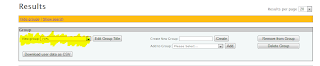











No comments:
Post a Comment